Blogs
Take a look through our blogs for insights, ideas and inspiration from our experts in digital innovation.

Blog
Eurotunnel LeShuttle Freight maximises its CRM in the long term with Lifetime Services (LTS)
Discover how Eurotunnel LeShuttle Freight ensures long-term CRM value with Hitachi Solutions' Lifetime Services (LTS) — flexible, scalable, and future-ready.
Blog
Sitting on a Goldmine: The Unused Tools That Can Transform Civil Service Work
Read our latest blog to discover how the public sector can unlock the full potential of Microsoft solutions and productivity tools.
Blog
Transforming Social Care Services: Aberdeen City Council’s Partnership with Hitachi Solutions
Hitachi Solutions partnered with ACC’s Adult, Children’s, and Justice Services to create a tailored, scalable solution on Dynamics 365 and Power Platform. A Lifetime Services agreement now supports its ongoing evolution.
Blog
AI at the Core: A New Way to Think About What You Already Have
Read our latest blog, which explores Hitachi Solutions’ perspective on and approach to AI adoption in the UK Government sector.
Blog
UK Government & AI: Guidance, Training & Resources for Civil and Public Servants
Read more on Hitachi Solutions' insights for UK Government & AI, discover key guidance, training & resources for Civil and Public Servants.

Blog
Innovating to Eliminate Waste in the Public Sector
Read our latest blog to discover more about governments’ call for an end to waste, a drive for efficiency, and a new era of investment in AI and digital solutions.
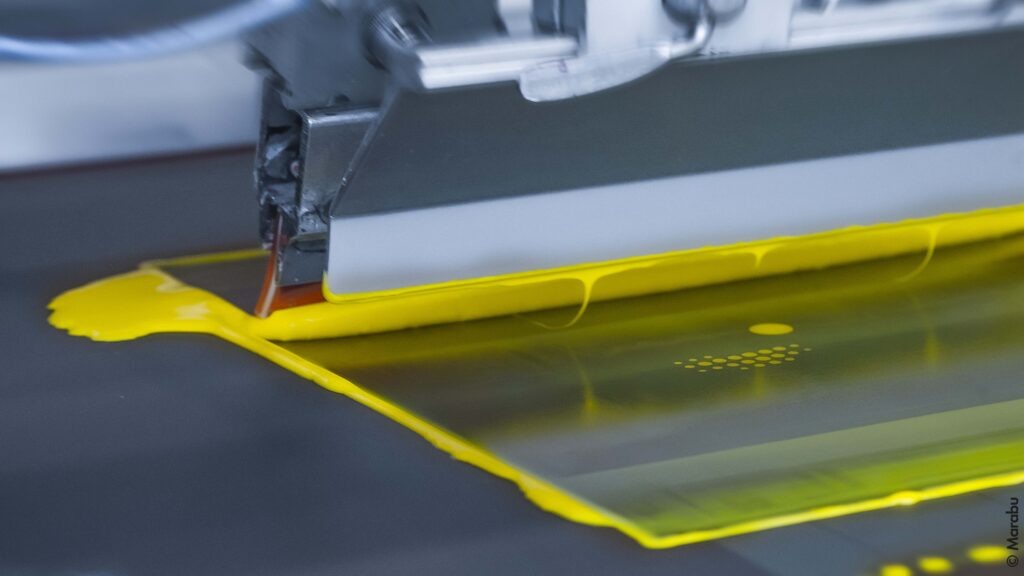
Blog
Efficient. Global. Digital. Marabus Transformation with Hitachi Solutions
Read our latest blog, an interview with Stefan Würtemberger, EVP IT at Marabu, discussing Marabu's transformation journey with Hitachi Solutions.
Blog
Exceptional Hitachi Solutions Service: What Our Clients Say About Us
Read our latest blog to discover what key themes our support services are known for, mean in practice and how we deliver excellence that our clients trust.
Blog
How Microsoft Fabric is Making Data Platforms Smarter
Data sits at the core of every application, process, and business decision—it powers innovation, from enhancing operations and improving customer experiences to enabling smarter business strategies. Simply put, there is no AI revolution without data; it is the fuel powering this transformation. At Hitachi Solutions, we recognise that unlocking this potential…
Blog
Human-Centric by Default: Why It Matters and What It Means
At Hitachi Solutions, we believe technology should serve people—not the other way around. That’s why we take a human-centric by default approach.
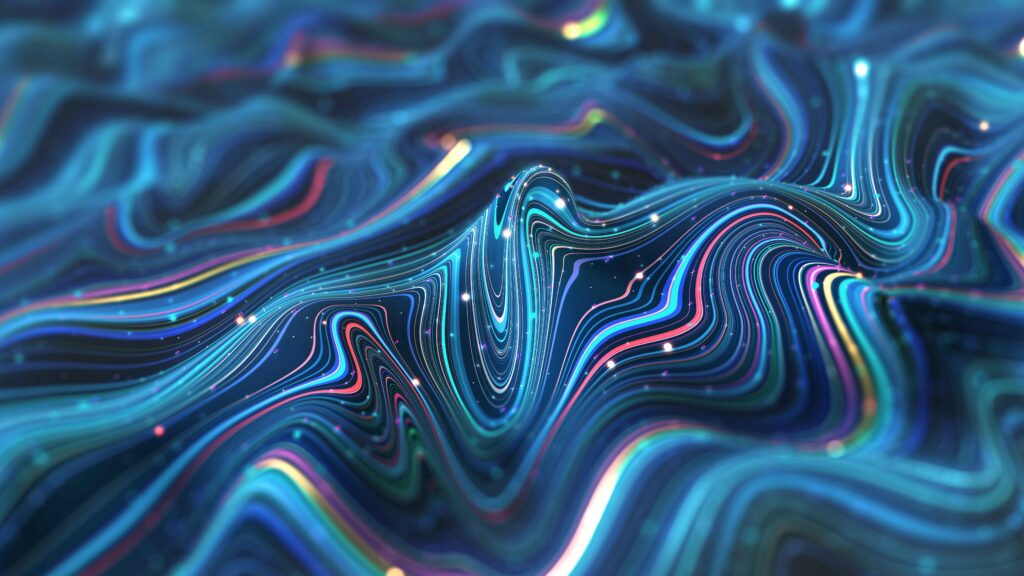
Blog
The importance of digital and data
Read this blog to uncover why businesses must not just embrace but strive for digital transformation to remain competitive in today’s economy.
Blog
How to Choose the Best Microsoft Partner for Success
Choosing the right Microsoft partner is key! Discover what to look for in a strategic partner that can drive growth and long-term success.