
Tap into the Goldmine of Your Copilot Investment
Unlock everyday productivity with the tools you already have.
Sitting on a Goldmine: Start Unlocking the Value of Copilot
You’re closer to value than you think.
Many public sector organisations have already invested in Microsoft 365 Copilot licences, but most teams are only scratching the surface of what Copilot can do. You might not even know you have it. The good news? The opportunity is already in your hands.
Our Sitting on a Goldmine webinar series is designed to help you turn potential into productivity, fast.
The Challenge
Government professionals are under constant pressure to do more with less and Copilot is here to help. From automating everyday admin to summarising meetings and drafting reports, Copilot is a powerful AI assistant that can give public sector workers time back each day.
But without guidance, many users don’t know how to get started, or even if they have access. Teams are sitting on valuable licences without the training or confidence to use them.
The Opportunity
Microsoft 365 Copilot isn’t just an AI add-on, it’s a public sector productivity booster. When used effectively, it can reduce manual effort, support better decision-making, and help staff deliver higher quality work in less time.
We’ve created a webinar series to help you move from passive license holder to active AI user. Whether you’re a beginner, a digital leader, or somewhere in between, we’ll meet you where you are and get you started.
Making Copilot Work for You: Everyday Efficiency Tips for Public Sector Professionals (Now On Demand)
Copilot for Civil Servants: Hints and Tips for Using Your Licence to Be More Efficient
✅ Available On-Demand Now
📍 Delivered by experts from Hitachi Solutions and Microsoft 365 Copilot itself
What we covered:
- How to check if you have access to Copilot
- Core functionality in Outlook, Word, Teams, and Excel
- Practical public sector use cases (like inbox triage and meeting summaries)
- Security do’s and don’ts
- Audience Q&A with public sector professionals just like you
🎥 Watch On-Demand Here
Mastering Microsoft Copilot: Effective Prompt Writing for Public Sector Professionals
Get More from Copilot: Prompt Like a Pro
📅 Date: July 8th
⏰ Time: 12:30pm – 13:30pm
💻 Format: Microsoft Teams Live Webinar
🔗 Register Here
What you’ll learn:
- What “good prompting” looks like in the public sector context
- How to write clear, effective prompts to get the best results from Copilot
- Examples of tasks Copilot can streamline from drafting responses to writing briefings
- Tips to avoid common prompting pitfalls
- How prompting skills can improve over time
Whether you’re trying to improve your daily workload or leading teams toward better Copilot adoption, this session will help you unlock more value from the AI assistant already built into your tools.
Who Should Attend?
- Public sector professionals at all digital literacy levels
- Anyone using or considering using Microsoft 365 Copilot
- Managers or team leads looking to improve team-wide efficiency
- Civil servants, NHS workers, local government professionals and beyond
What You’ll Gain
- Confidence in using Microsoft 365 Copilot in your daily role
- Simple techniques to get better results with less time
- Awareness of the tools already available to you
- Guidance to share back with your team
Stop Sitting on a Goldmine. Start Mining It.
Your organisation has already made the investment, now it’s time to realise the value. This webinar series gives you the knowledge and practical skills to start benefiting from Copilot immediately.
Brought to you by Hitachi Solutions with the help of our own AI assistant, Microsoft 365 Copilot.